
aidszy
Angela Joins Marvel Rivals: Teamups, Abilities & More
Angela joins Marvel Rivals in Season 4 as a powerful Vanguard hero. Learn what her abilities do, how she plays with the team, and tips to make the most of her new playstyle.

If you’re playing Marvel Rivals, you already know how fast-paced and competitive the gameplay can be. With iconic heroes like Iron Man, Black Panther, and Storm, precision is everything. Whether you’re a seasoned FPS gamer or new to hero shooters, one thing is certain: your crosshair can make or break your aim in Marvel Rivals.
In this guide, we’ll break down the best crosshair settings for Marvel Rivals, tailored to your playstyle and favorite characters. Learn how to customize your crosshair for better tracking, headshots, and overall performance.
Before we dive into recommendations, let’s look at what defines a “good” crosshair in Marvel Rivals:

Marvel Rivals features a wide range of heroes with unique abilities. Here’s a breakdown of the best crosshair settings based on hero class:
These heroes rely on precision and high DPS, making crosshair choice critical.
Recommended Crosshair:
✅ Why it works: A small, focused crosshair helps with precision aiming, especially for headshots and tracking fast-moving enemies.
Tanks don’t rely on precision but need to maintain awareness and suppression.
Recommended Crosshair:
✅ Why it works: A large, visible crosshair helps track enemies and apply consistent pressure without losing visibility during chaotic brawls.
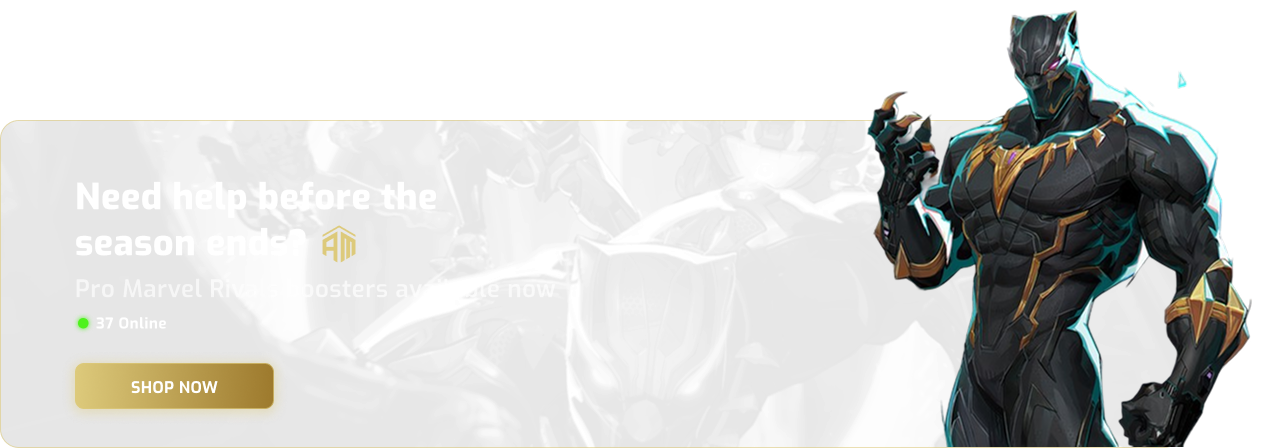
Support heroes often juggle healing and utility, but some still deal damage.
Recommended Crosshair:
✅ Why it works: This configuration strikes a balance between accuracy and awareness, perfect for support roles who need flexibility.
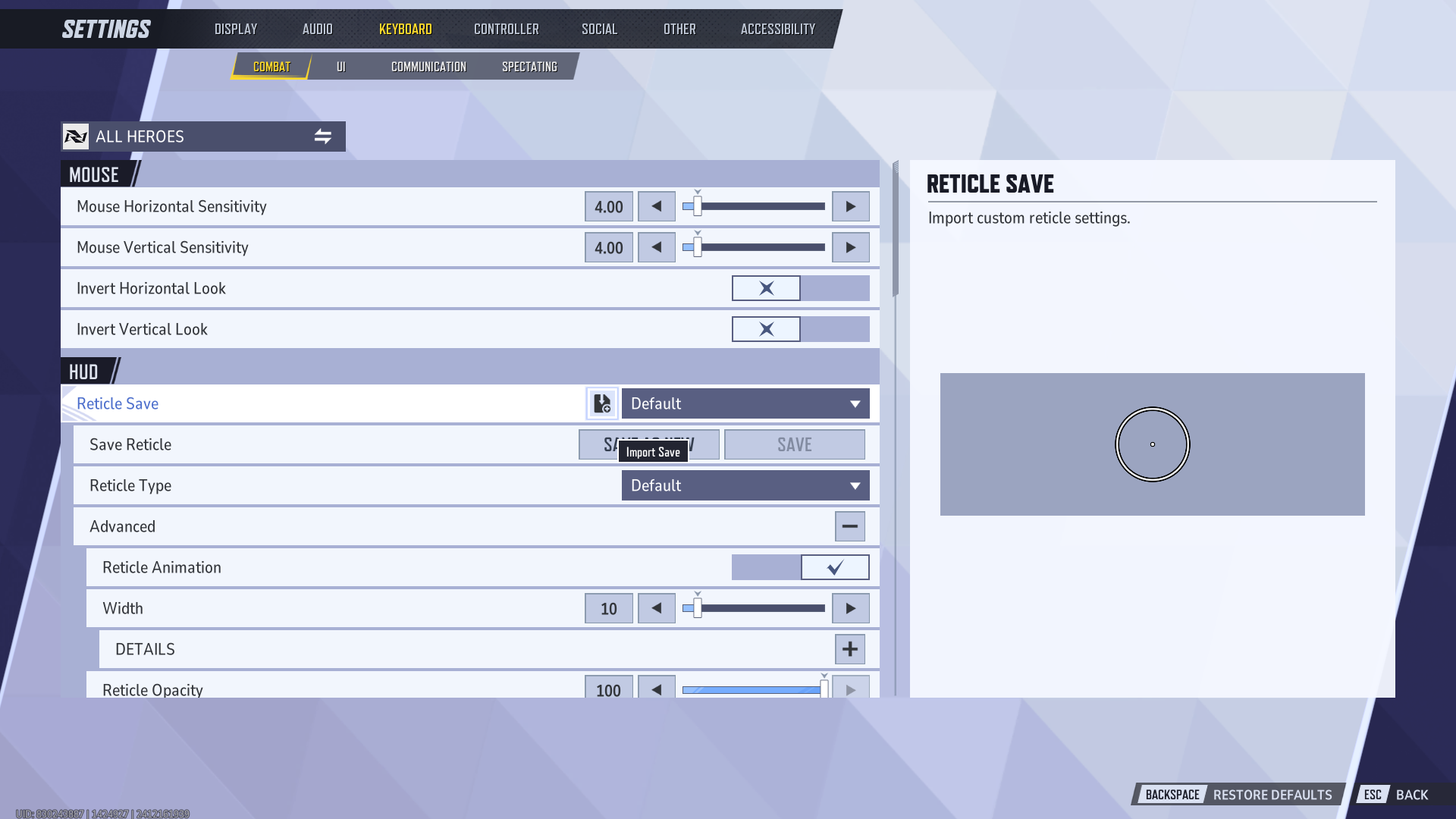
To customize your crosshair in Marvel Rivals:
While these are the best crosshair settings for Marvel Rivals based on performance and visibility, the best crosshair is the one that fits your personal aim style. Don’t be afraid to tweak and experiment.
If you’re switching from games like Overwatch, Valorant, or Apex Legends, try importing similar crosshair styles that already work for you. It’s really good to have a similar sensitivity across all the competitive games you play.
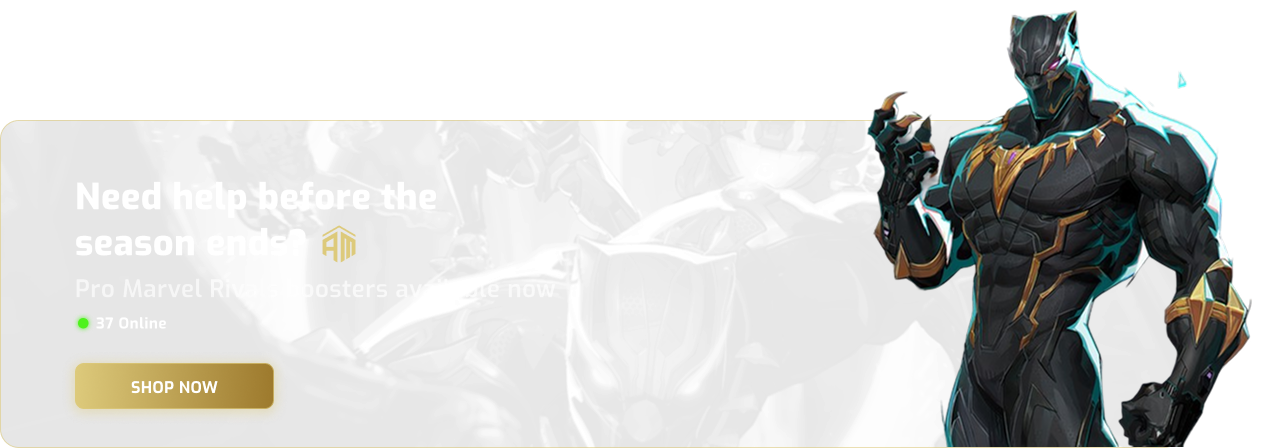
A: Bright green, cyan, or pink tend to stand out on most maps. Avoid white or black unless you use outlines.
A: Use a dot for pinpoint accuracy (great for aim duels) and a cross for tracking or spray-heavy characters.
Need any help ranking up this season of Marvel Rivals? Please check out our Marvel Rivals Boosting services.

Quickly boost your Marvel Rivals journey
with our expert assistance.

Get personalised professional coaching from one of our expert coaches


aidszy
Angela joins Marvel Rivals in Season 4 as a powerful Vanguard hero. Learn what her abilities do, how she plays with the team, and tips to make the most of her new playstyle.

aidszy
Discover how to master Blade in Marvel Rivals with this in-depth Season 3.5 guide. Learn his abilities, anti-heal strategies, best team comps, and pro tips to dominate matches as the Daywalker.
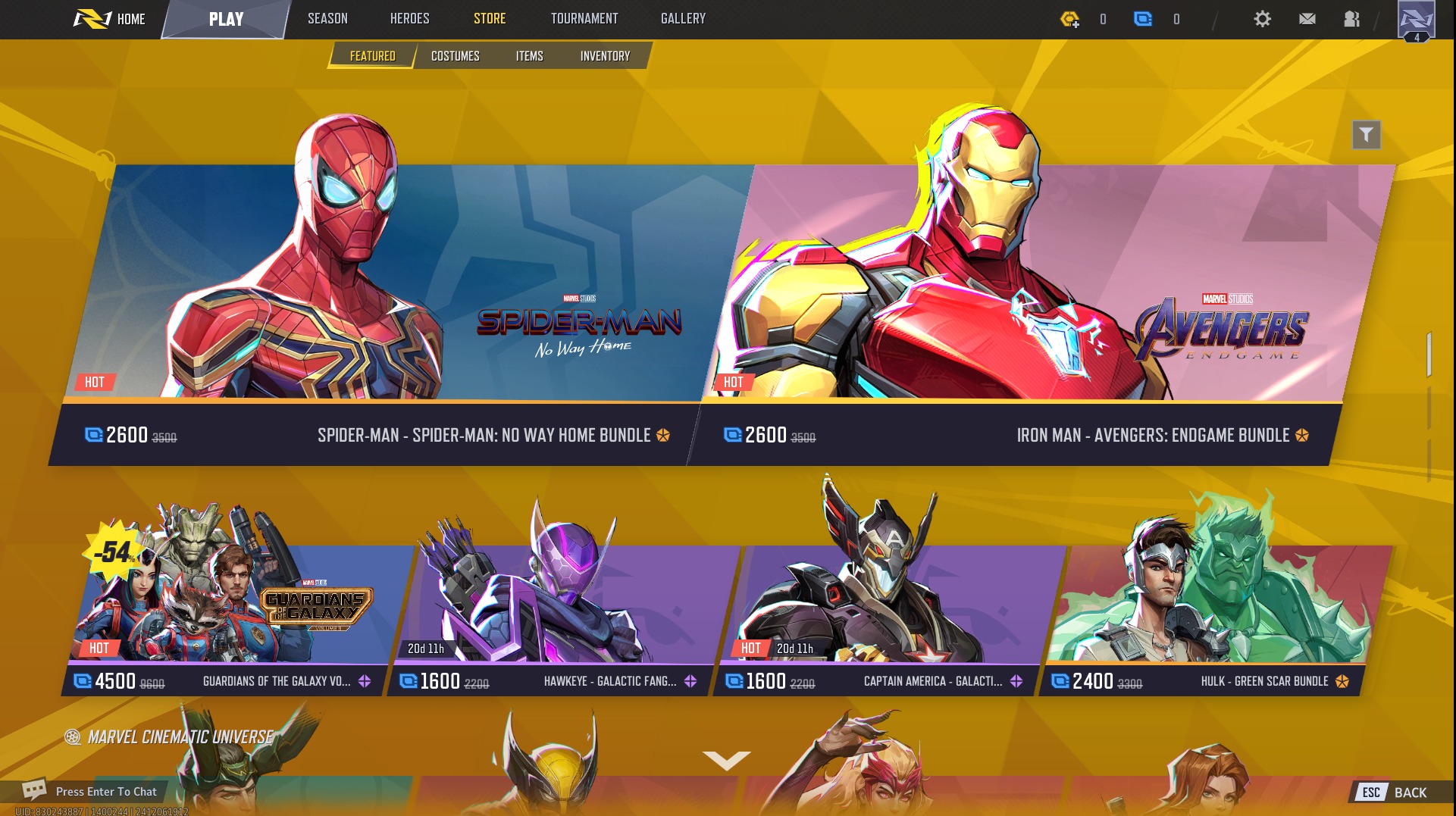
aidszy
Looking to learn how Units work and the best way to manage them in marvel rivals? Check out our full guide here.