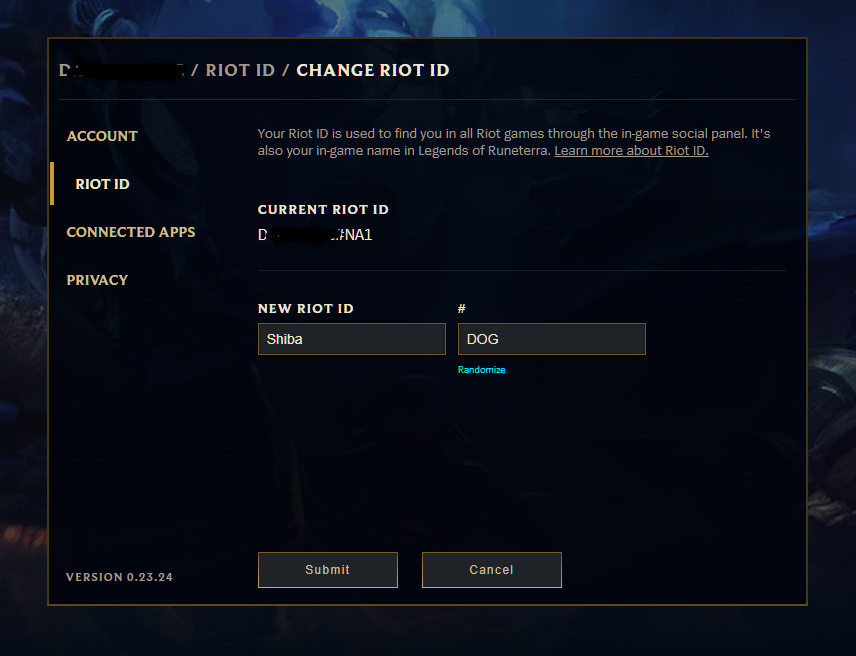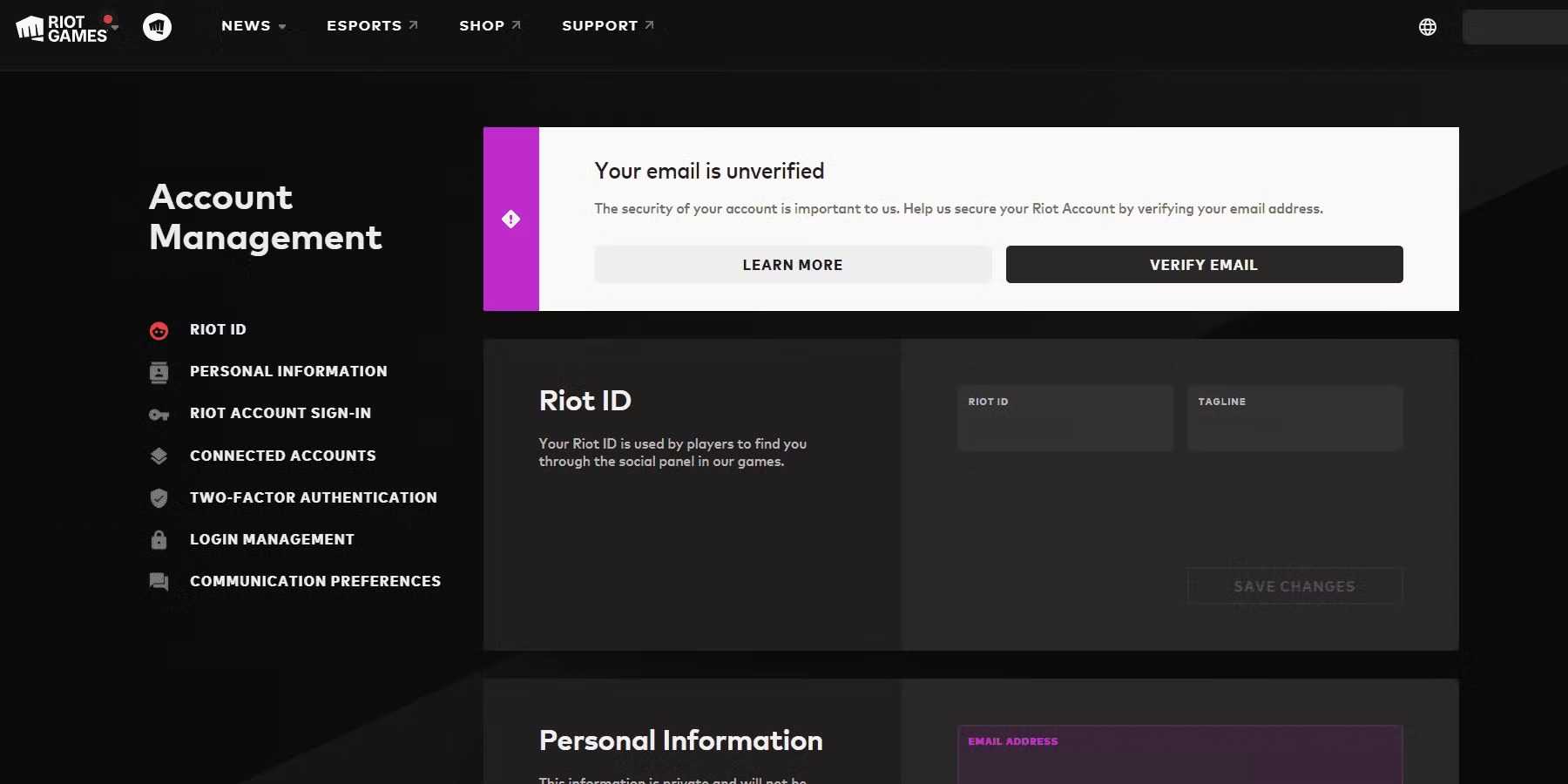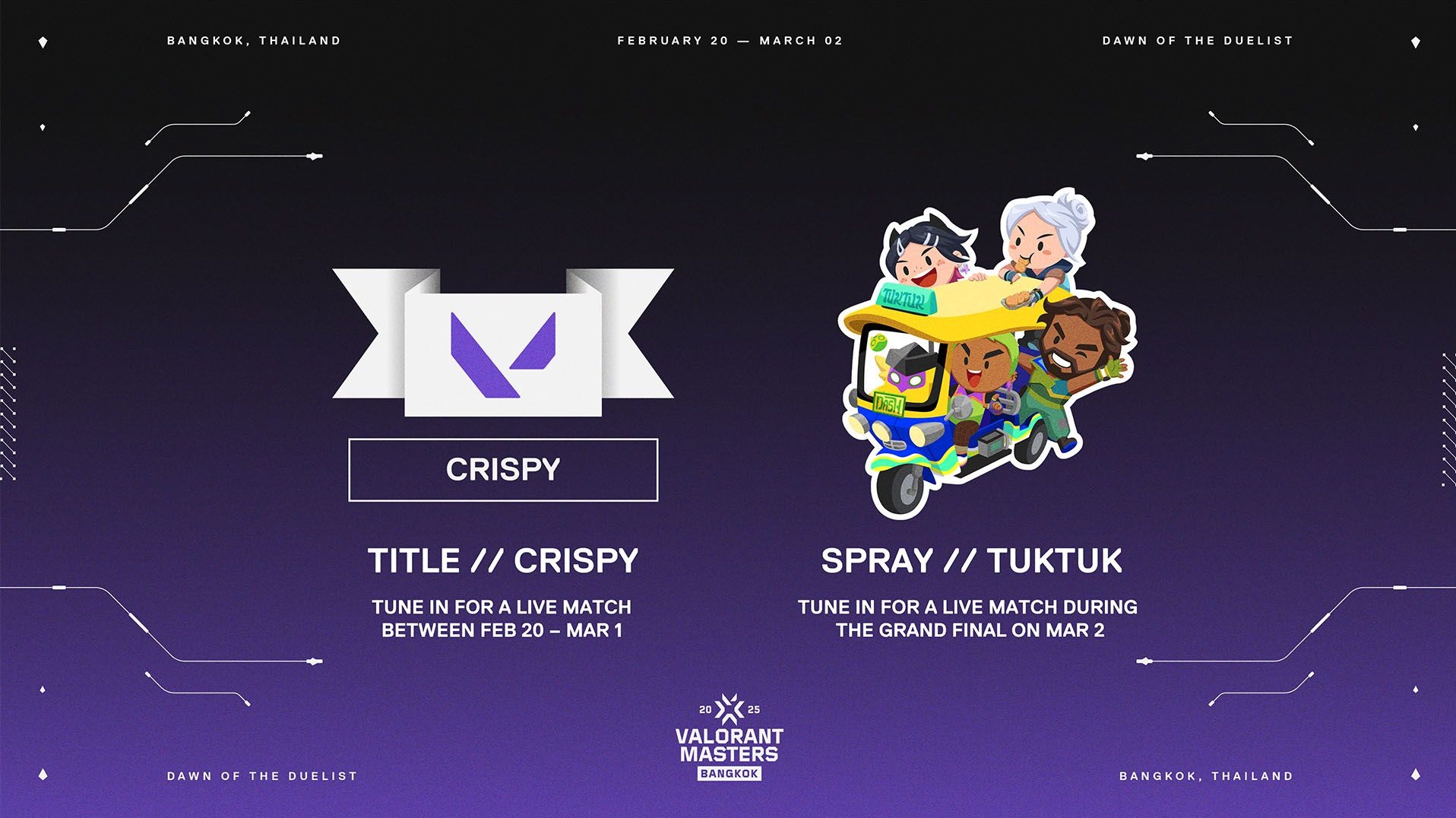How to Change Your Name in Valorant
- Visit Riot Games website
- Log in with your Riot ID.
- Click "Riot ID" on the left sidebar.
- Enter your new display name.
- Click Save Changes.
🔄 You can only change your name once every 30 days.
Your in-game name in Valorant is an essential part of your identity, whether you’re competing in ranked matches or just having fun with friends. The ability to change your name, known as a Valorant name change, is a great way to refresh your gaming persona or fix a name you no longer like.
Riot Games makes the process simple, and in this guide, we’ll walk you through everything you need to know about riot name change options, including how to use the Valorant name changer and important tips to keep in mind.
What is a Riot ID?
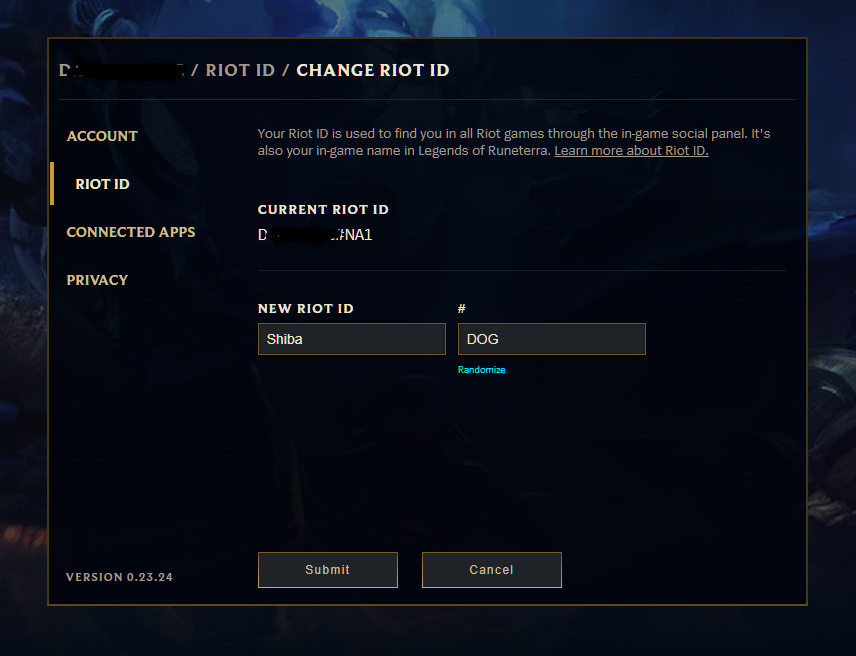 Before diving into the Valorant username change process, it’s important to understand how Riot IDs work:
Before diving into the Valorant username change process, it’s important to understand how Riot IDs work:
- Riot ID: This is your display name in Valorant and other Riot Games like League of Legends and Teamfight Tactics. It appears to other players in the game.
- Tagline: A unique identifier that follows your Riot ID, such as “Player#1234.” The tagline differentiates identical Riot IDs by attaching a random or custom string of numbers and letters.
Your Riot ID is shared across all Riot Games, so a Valorant nickname change will also update your name in other titles within the Riot ecosystem.
How Often Can You Change Your Riot ID?
You can perform a riot name change once every 90 days for free. This means if you decide to update your Valorant username, you won’t have another chance to do so for three months.
Pro Tip: Take your time to think about your new name. Whether you’re rebranding, fixing an old name, or choosing something fun, it’s worth putting in the effort to get it right since changes are limited.
Step-by-Step Guide for Valorant Name Change

Step 1: Log Into Your Riot Account
- Open your web browser and go to the Riot Account Management page.
- Enter your Riot Games account credentials to log in. If you’ve enabled two-factor authentication, complete the verification step.
Step 2: Locate the Riot ID Tab
- After logging in, you’ll see your account dashboard.
- Click on the “Riot ID” tab on the left-hand side to access your current Riot ID and tagline.
Step 3: Edit Your Riot ID
- Click the pencil icon next to your current Riot ID.
- Enter your new desired Riot ID (your new display name) and Tagline:
- Riot ID: This can be 3–16 characters long and include letters, numbers, and select special characters.
- Tagline: Choose a tagline that is either generated automatically or customized to make your Riot ID unique.
Step 4: Save Your Changes
Click “Save Changes” to confirm your new name. Your updated Riot ID and tagline will now be applied across all Riot Games titles.
Step 5: Relaunch Valorant
Log out of Valorant and log back in to see your updated Valorant nickname change in effect.
Best Practices for Riot Name Change
- Follow Riot’s Naming Policies: Your new name must adhere to Riot Games’ guidelines, avoiding offensive or inappropriate language.
- Plan Your Name Carefully: Since a Valorant name changer can only be used once every 90 days, choose a name you’ll enjoy using for at least three months.
- Tagline Matters: If your desired Riot ID is already taken, consider using a creative tagline to make your name unique (e.g., Player#VALO or Shadow#345).
Common Issues and Troubleshooting
Issue 1: Account Access Problems
If you can’t log into your Riot account:
- Double-check your email and password.
- Use the “Forgot Password” option to reset your login credentials.
Issue 2: Name Already Taken
If your preferred name is unavailable, try:
- Adding a unique tagline.
- Modifying the name slightly with numbers or special characters.
Issue 3: Error Saving Changes
If you encounter an error while trying to save your changes:
- Check your internet connection.
- Ensure your new Riot ID complies with Riot’s naming rules.
- If problems persist, contact Riot Support for assistance.
FAQs About Valorant Name Change
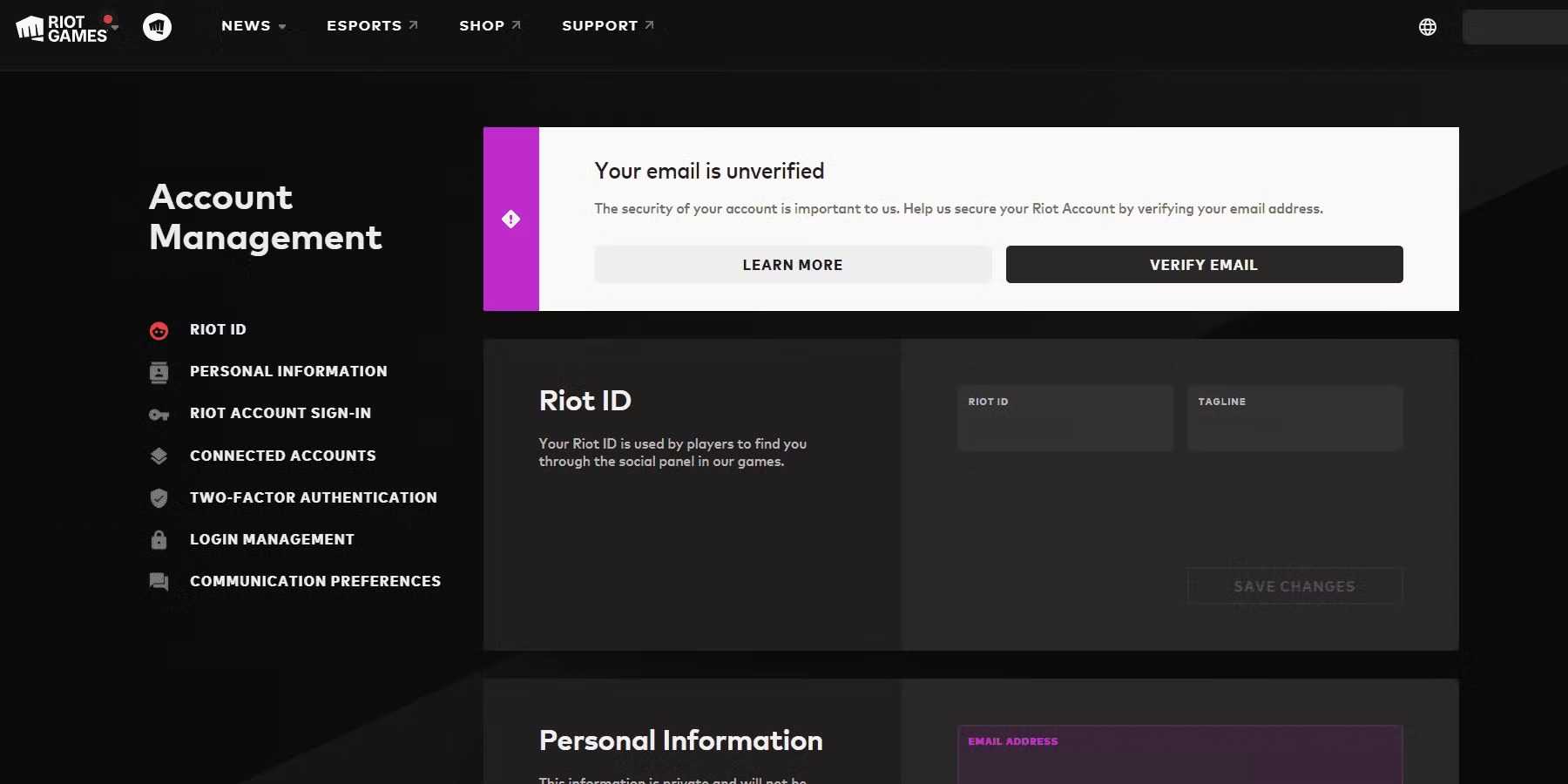
1. Is changing your name in Valorant free?
Yes, performing a Valorant username change is completely free. Riot Games allows players to update their Riot ID once every 90 days without any cost.
2. Can I use the same name as someone else?
Yes, but you must have a unique tagline. For example, two players can share the Riot ID “Phoenix,” but their taglines will differentiate them, such as Phoenix#1234 and Phoenix#5678.
3. Does changing my Riot ID affect my game progress?
No, a valorant nickname change won’t impact your friends list, stats, or in-game progress in Valorant or other Riot titles.
4. How can I make my name unique?
Use creative taglines or add numbers and special characters to your Riot ID if the name you want is already taken.
5. Is the name change permanent?
No, you can update your Riot ID again after 90 days using the Valorant name changer feature.
Conclusion
Changing your name in Valorant is an easy process that gives you the freedom to redefine your gaming persona. Whether you’re using the riot name change feature to rebrand, fix an old name, or try something new, it’s an excellent way to stay unique and creative in the game.
Don’t wait—log in to your Riot account today, use the Valorant name changer, and take your in-game identity to the next level. With this guide, you’re ready to make a smooth valorant name change and hit the ground running in style.