
aidszy
Apex Legends “Raise Hell” Event: Everything New in the Halloween Takeover
Apex Legends’ Raise Hell event brings Reapers vs. Demons, spooky Kings Canyon, new skins, and rewards from Oct 14–Nov 4, 2025.

If you're playing Apex Legends on a low-end PC in 2025, you're not alone. With the game’s ever-evolving graphics and updates, performance can suffer on older hardware. But here’s the good news: with the right settings and tweaks, you can still enjoy smooth, competitive gameplay.
This guide walks you through optimal in-game settings, Windows tweaks, and hardware tips to boost FPS and minimize lag even on lower end budget systems.
While Apex Legends runs on a modified version of Valve’s Source engine, the game pushes limits with:
Even mid-range systems can experience frame drops, especially during intense fights or after updates. Let’s fix that.
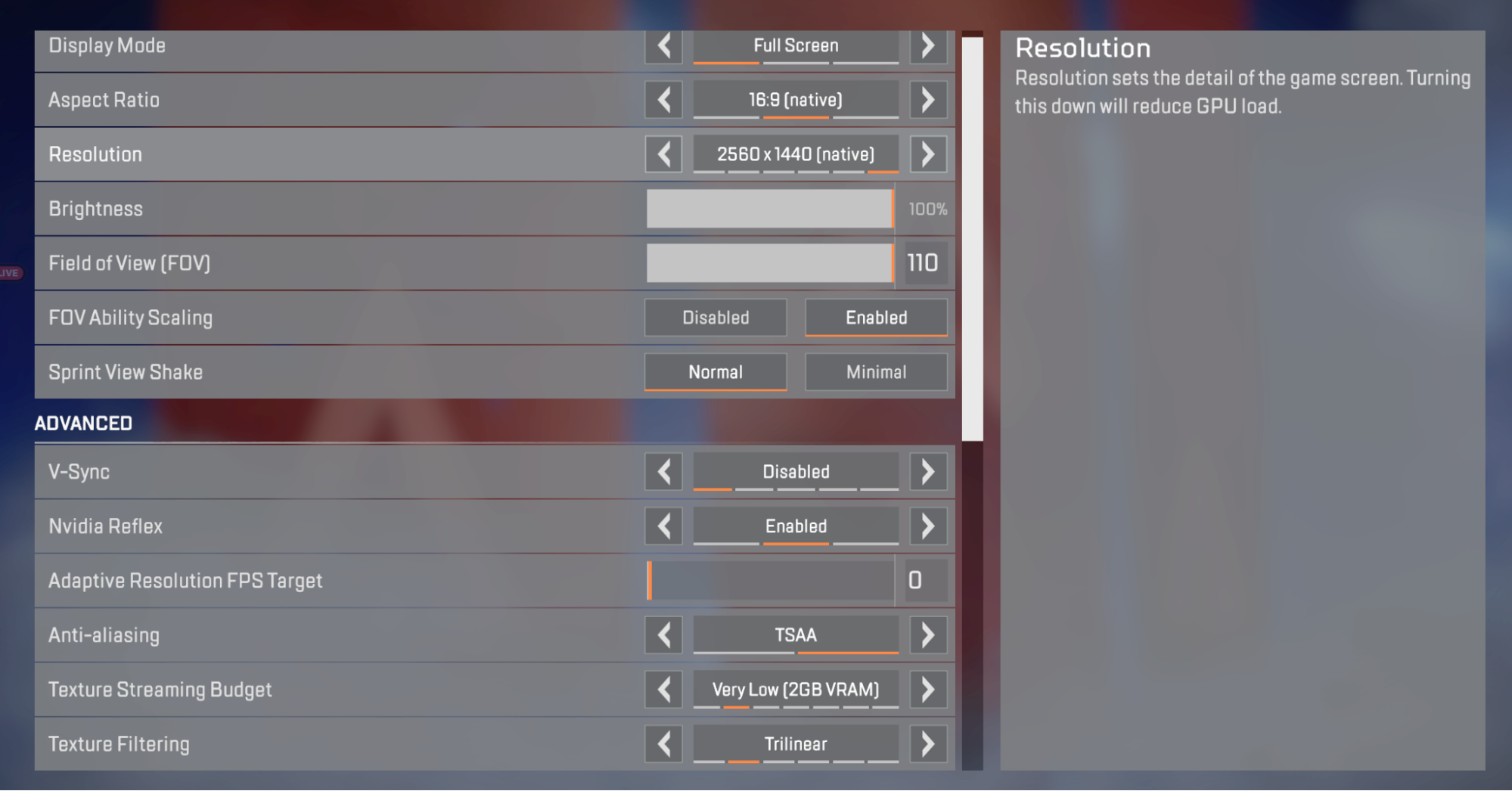
Go to Settings > Video and apply the following:
|
Setting |
Recommended Value |
|
Display Mode |
Full Screen |
|
Resolution |
1080p (or 720p for boost) |
|
V-Sync |
Disabled |
|
Adaptive Resolution Target |
0 |
|
Anti-Aliasing |
None |
|
Texture Streaming Budget |
None / Very Low |
|
Texture Filtering |
Bilinear |
|
Ambient Occlusion Quality |
Disabled |
|
Sun Shadow Coverage |
Low |
|
Sun Shadow Detail |
Low |
|
Spot Shadow Detail |
Disabled |
|
Volumetric Lighting |
Disabled |
|
Dynamic Spot Shadows |
Disabled |
|
Model Detail |
Low |
|
Effects Detail |
Low |
|
Impact Marks |
Disabled |
|
Ragdolls |
Low |

Add these to Steam launch options:
+fps_max 0 -novid -fullscreen +cl_showfps 1
These remove intro videos, unlock your FPS cap, and display your frame rate in-game.
|
GPU / CPU |
Settings |
Avg FPS @ 1080p |
|
GTX 1050 / i5-4570 |
Tweaked Low |
75 FPS |
|
Vega 8 / Ryzen 5 3400G |
Tweaked Low |
55 FPS |
|
Intel UHD 630 / i3-8100 |
Ultra Low |
35 FPS |
If you’re looking to stretch your system’s life another year:
Sometimes updates cause new performance issues. Here's what to do:
Q: How can I boost FPS on a laptop?
Lower resolution to 720p, use the lowest settings, disable background apps, and keep your laptop plugged in to avoid power-saving mode.
Q: What’s the best FPS cap?
Use +fps_max 0 to unlock it, then cap it externally if you’re getting screen tearing using NVIDIA Control Panel or Radeon Software.
Q: Can I play Apex Legends without a GPU?
Yes, with integrated graphics like Vega 8 or UHD 630. Set everything to the lowest and expect ~30 FPS at 720p.
You don’t need a monster rig to enjoy Apex Legends. With the right tweaks and a bit of patience, even low-end PCs can run the game smoothly enough to climb the ranks and snag wins.
Tweak, test, and optimize—and revisit this guide after each major update for new performance tips.
Need help in increasing FPS further in Apex Legends? Check out our other article here.

Quickly boost your Apex Legends journey
with our expert assistance.

Get personalised professional coaching from one of our expert coaches


aidszy
Apex Legends’ Raise Hell event brings Reapers vs. Demons, spooky Kings Canyon, new skins, and rewards from Oct 14–Nov 4, 2025.

Oakley
Apex Legends is set to launch the "Beast Mode" event from March 25 to April 15, 2025, bringing exciting limited-time modes (LTMs), exclusive cosmetics, and significant gameplay updates.

Oakley
Discover everything we know about Apex Legends Belva, the rumored new Legend coming in Season 25. From leaked abilities to teasers and community reactions, get the latest Apex Legends leaks and updates here.