
aidszy
Apex Legends “Raise Hell” Event: Everything New in the Halloween Takeover
Apex Legends’ Raise Hell event brings Reapers vs. Demons, spooky Kings Canyon, new skins, and rewards from Oct 14–Nov 4, 2025.

Apex Legends, the popular free-to-play battle royale developed by Respawn Entertainment and published by Electronic Arts, continues to captivate millions across various platforms. With its availability on PC, Xbox, PlayStation, and Nintendo Switch, many players are interested in understanding the game's cross-progression and crossplay capabilities.
In this guide, we'll explore everything you need to know about cross progression and crossplay in Apex Legends, ensuring you're up to date with the latest features.
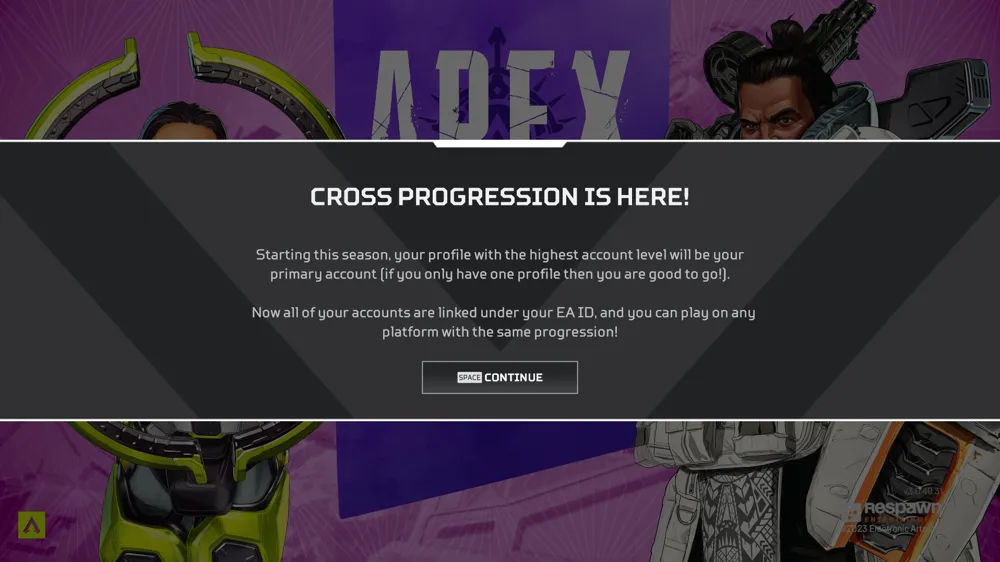
Cross progression allows players to carry over their game progress, unlocks, cosmetics, and in-game purchases across multiple platforms. For example, if you unlock skins on PlayStation, cross progression enables you to access them on PC or Xbox seamlessly.
This is distinct from crossplay, which refers to the ability to play with users on other platforms in real time, regardless of the console or device.
As of October 2023, Apex Legends supports full cross progression across all major platforms, including:
This means your in-game progress, cosmetics, and unlocks are synchronized across these platforms, provided your platform accounts are linked to the same EA Account.
While most aspects of your account progress are shared across platforms, Ranked progression remains platform-specific. Your rank on one platform does not carry over to another. This design choice ensures fair matchmaking, as different platforms may have varying competitive environments.
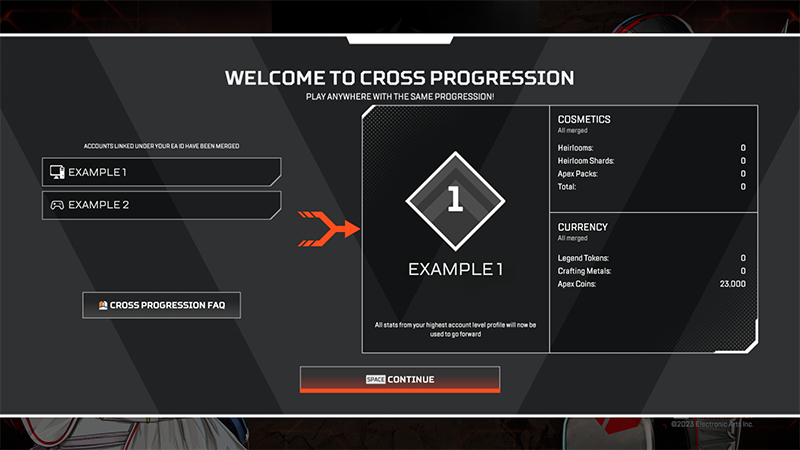
To take advantage of cross progression:
Once linked, your progress, cosmetics, and unlocks will be available across all connected platforms.
Apex Legends offers robust crossplay functionality, allowing players to team up and compete with friends across:
Crossplay is enabled by default. To adjust this setting:
Note: Disabling crossplay may result in longer matchmaking times, especially in less populated regions or game modes.
While crossplay enhances the gaming experience, there are some nuances:
Apex Legends will automatically handle cross-platform matchmaking, allowing you to play together seamlessly.
Apex Legends has made significant strides in providing a unified gaming experience through full cross progression and crossplay support. By linking your platform accounts to a single EA Account, you can enjoy your progress, cosmetics, and unlocks across all major platforms. While Ranked progression remains platform-specific to maintain competitive integrity, the overall cross-platform integration enhances accessibility and convenience for players worldwide.
Stay updated with the latest developments by visiting the official Apex Legends website and following their EA Help page for detailed guidance.

Quickly boost your Apex Legends journey
with our expert assistance.

Get personalised professional coaching from one of our expert coaches


aidszy
Apex Legends’ Raise Hell event brings Reapers vs. Demons, spooky Kings Canyon, new skins, and rewards from Oct 14–Nov 4, 2025.

Oakley
Apex Legends is set to launch the "Beast Mode" event from March 25 to April 15, 2025, bringing exciting limited-time modes (LTMs), exclusive cosmetics, and significant gameplay updates.

Oakley
Discover everything we know about Apex Legends Belva, the rumored new Legend coming in Season 25. From leaked abilities to teasers and community reactions, get the latest Apex Legends leaks and updates here.